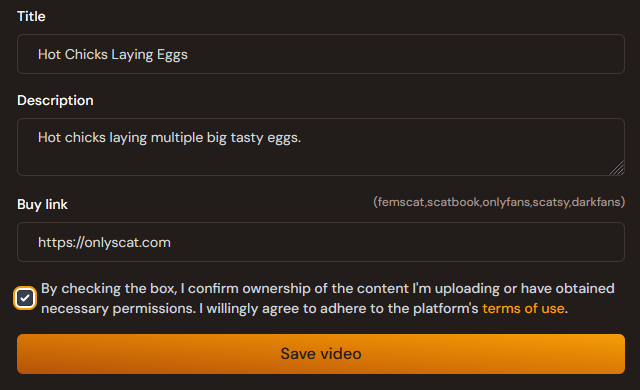Step 1
First, open the menu on the right; it will show "Channels." Click on it.
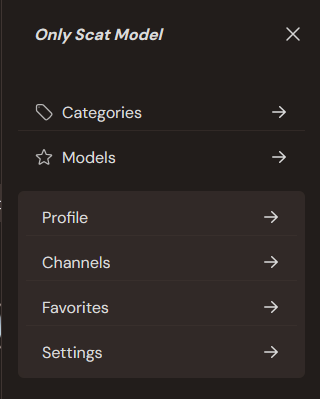
Step 2
Now it's time to create a new channel. Click the "Create New Channel" button.

Step 3
A popup will pop up; enter a name for the new channel that you find fitting.
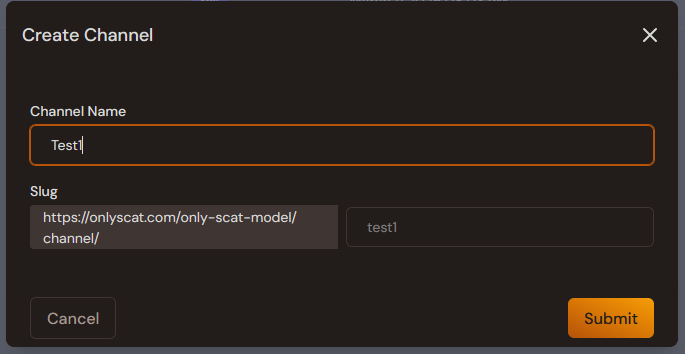
Step 4
You have now created your first channel and can upload content by clicking the "Upload Content" button.
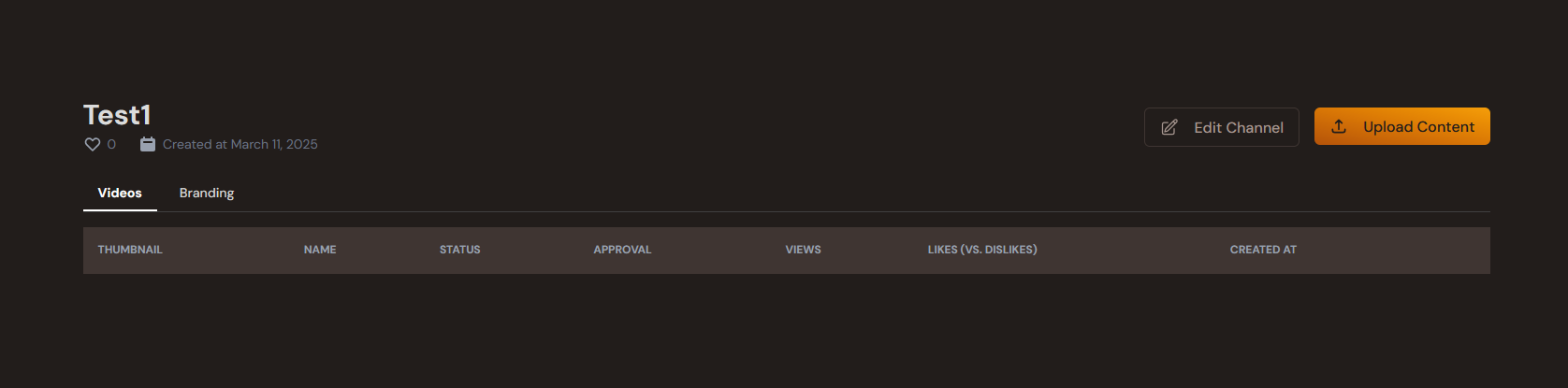
Step 5
Click the orange "Browse" link to upload and select the video you want to upload.
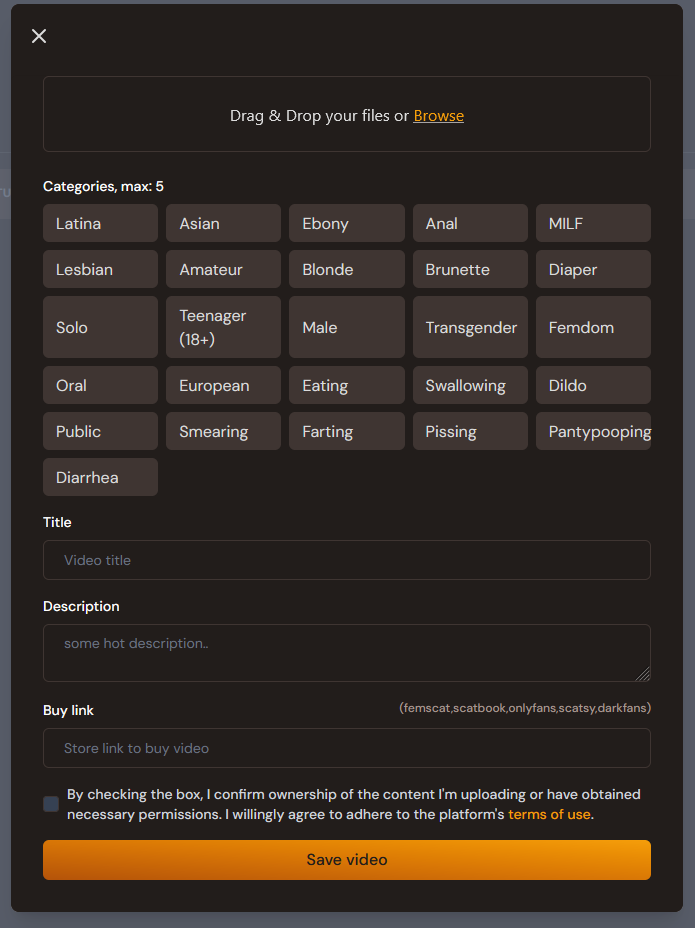
Step 6
If everything went well, you will see a green success message that says "Upload complete."
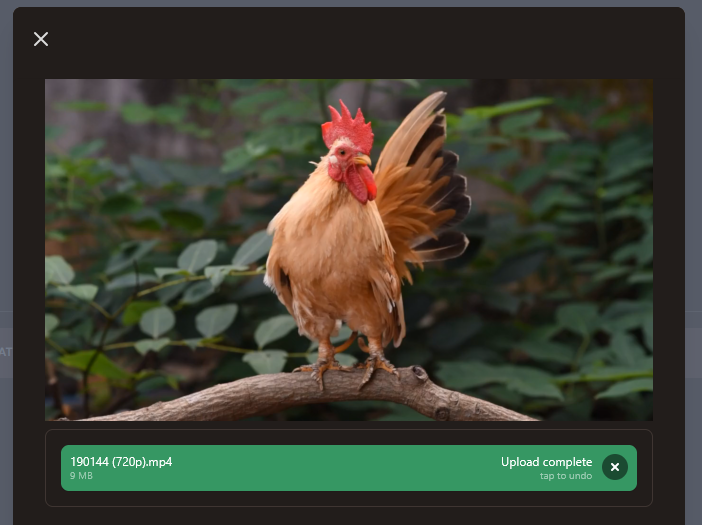
Step 7
Now it's time to select at least one category and a maximum of five.
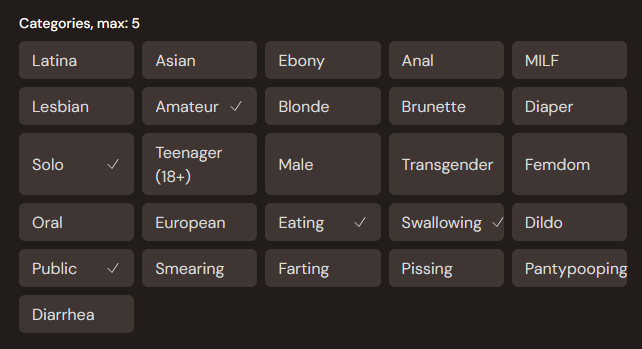
Step 8
The final step is to enter a title, description, and your video/store link, check the box, and click the "Save Video" button. Congratulations, you’ve just uploaded your first video!